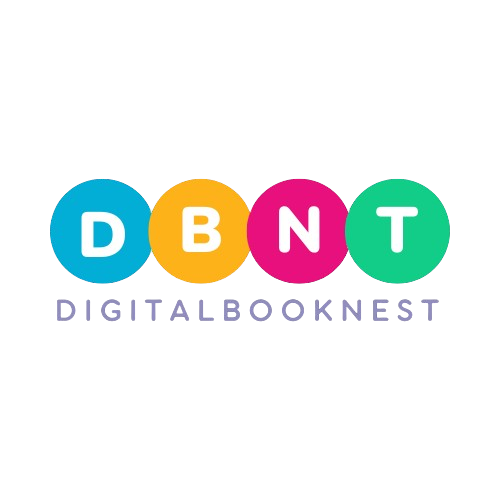Great! Let’s start with Step 1: Understand What You Own — this is one of the most important foundations before selling or customizing your products.
Step 1: Understand What You Own
When you buy a product from DigitalBookNest, you are not just buying a digital file — you are also buying the legal rights to use, modify, and resell that product. These rights come in different types, and it’s crucial to understand what each one means so you can use the product legally and profitably.
Types of Digital Rights You May Own
1. PLR (Private Label Rights)
What it means:
You can edit, rebrand, modify, and sell the product as your own. You can put your name on it, change the design, rewrite the content, and use it to build a business or grow a brand.
You’re allowed to:
- Rebrand and customize
- Sell on your store or marketplace
- Use for lead magnets or bonuses
- Bundle with other products
Video tutorial:
📺 What is PLR and how to use it:
https://www.youtube.com/watch?v=WAVb9z8V1uE
2. MRR (Master Resell Rights)
What it means:
You can sell the product to others and also give them the right to resell it. You can’t always edit the product (unless it also includes PLR), but you can sell it with resell rights.
You’re allowed to:
- Sell it multiple times
- Pass on the same rights to your buyers
- Use as bonuses or upsells
Video tutorial:
📺 What is Master Resell Rights (MRR):
3. RR (Resell Rights)
What it means:
You can resell the product as-is, but you cannot pass the resell rights to others. Your buyer cannot resell it again. You’re simply reselling a single copy.
You’re allowed to:
- Sell the product on your store
- Keep 100% of the profit
- Use it in your digital business
You’re NOT allowed to:
- Give your buyers rights to resell it
- Modify or rebrand unless stated
Video tutorial:
📺 Difference Between PLR, MRR & RR Explained:
How to Check the License for Each Product
When you download your product from DigitalBookNest:
- Look inside the ZIP folder.
- Open the file labeled
License.txtorReadMe.pdf. - Read the terms of use — it will say if the product is PLR, MRR, or RR.
- It may also include restrictions (like no Amazon KDP or no giving it away free).
If it’s unclear, you can ask support or refer to the product page.
Why This Is Important
If you understand your product rights:
- You won’t break copyright rules
- You’ll know if you can rebrand it
- You can offer the correct license to your own buyers
| Right Type | Can Modify? | Can Resell? | Can Pass Rights? |
|---|---|---|---|
| PLR | ✅ Yes | ✅ Yes | ✅ Yes (with limits) |
| MRR | ❌ No (unless PLR) | ✅ Yes | ✅ Yes |
| RR | ❌ No | ✅ Yes | ❌ No |
Step 2: Choose Your Business Model
Now that you understand the rights (PLR, MRR, RR), it’s time to choose the business model that best fits your goals, time, and skills. This step is about deciding how you’ll make money from the products you bought — whether by selling them directly, using them to build an audience, offering services, or creating bundles.
Choosing a business model helps you stay focused and build a real strategy. Here’s a breakdown of popular models that work perfectly with DigitalBookNest products.
1. Sell Digital Products in an Online Store
This is the most common and straightforward method: upload the PLR or MRR products to your own store or a marketplace, and sell them to others.
How it works:
- You upload product mockups, descriptions, and price them.
- When customers purchase, they receive the digital download.
- You keep all or most of the profit, depending on platform fees.
Where to sell:
Tutorial to follow:
📺 How to sell digital products on Payhip:
https://www.youtube.com/watch?v=4O7FO-Z26OY
📺 How to sell PLR on Gumroad:
https://www.youtube.com/watch?v=XvGQYyYqZlY
2. Rebrand & Sell as Your Own Product
With PLR products, you’re allowed to rebrand and make them your own. This makes your store look more professional and unique.
How it works:
- Open editable files (e.g. Canva, PSD, DOCX).
- Change the title, graphics, color scheme, and layout.
- Add your name or company logo.
- Then sell it as your original product.
Best tools to use:
- Canva (great for non-designers)
- Adobe Photoshop
- Photopea (free Photoshop alternative)
- [Microsoft Word or Google Docs] (for editable ebooks)
Tutorial to follow:
📺 How to edit PLR products in Canva:
https://www.youtube.com/watch?v=7NOp4MwjlpY
📺 How to rebrand a PLR ebook:
https://www.youtube.com/watch?v=zUHKFjjdY4g
3. Start a Fiverr or Freelance Business
Use DigitalBookNest’s assets (like templates, mockups, effects, presets, etc.) as tools to offer services on platforms like Fiverr or Upwork.
Examples:
- Use mockup bundles to offer logo or product presentation services.
- Use sound packs to edit videos for clients.
- Use resume templates to create CVs for job seekers.
Where to offer your services:
Tutorial to follow:
📺 How to start a Fiverr service using PLR:
https://www.youtube.com/watch?v=2S-SM83UjBQ
4. Build a Niche Brand or Blog
If you’re interested in long-term growth, you can use the digital products to start a niche website or blog and monetize with digital products.
Example niches:
- Health & wellness (ebooks, planners, coloring books)
- Graphic design (mockups, templates)
- Video editing (sound effects, CapCut templates)
Monetization methods:
- Sell digital products to your audience
- Offer affiliate links
- Start a paid email newsletter
Tutorial to follow:
📺 How to build a niche PLR brand:
https://www.youtube.com/watch?v=ntVK5t4TW4g
5. Create Bundles & Membership Sites
You can bundle different products together and offer them as one big package or launch a membership site where customers pay monthly for access.
How it works:
- Combine related products into one ZIP file.
- Offer exclusive discounts or early access.
- Sell as a one-time product or subscription.
Great platforms for this:
- Podia
- Payhip Membership
- Teachable for course-like bundles
Tutorial to follow:
📺 How to build a PLR membership site with Payhip:
https://www.youtube.com/watch?v=KYoobImYCI4
Final Advice for Step 2
Don’t try to do everything at once. Pick one model to start with, and focus on that. For most beginners, starting with reselling on Payhip or Gumroad is the easiest and fastest way to get started. Once you’re comfortable, you can expand into branding, freelancing, or memberships.